The Only PC-Free Sideloading Tool for iOS
Install Any IPA, Anywhere.
Download eSign for iOS1M+
Active Users
100%
PC-Free Installation
Secure
On-Device Signing
iOS 17+
Fully Compatible
The Core Features of eSign iOS
100% PC-Free Operation
Install, sign, and manage your apps directly from your iPhone or iPad. With the eSign download iOS version, you never need to connect to a computer again.
Secure On-Device Signing
Your privacy is paramount. eSign processes all certificates and IPA files locally, ensuring your data never leaves your device.
Broad IPA Compatibility
Install a vast range of apps and games. Our advanced parser handles almost any IPA file, giving you access to a world beyond the App Store.
No Jailbreak Required
Enjoy enhanced capabilities without compromising your device's security. eSign works perfectly on standard iOS, keeping your warranty and system integrity intact.
Effortless Certificate Management
Easily import and manage your Apple Developer or Distribution certificates within the app. eSign makes the signing process simple and straightforward.
Advanced IPA Parser Engine
Our intelligent engine analyzes IPA packages to ensure compatibility and a high installation success rate, preventing common errors.
Intuitive User Interface
Designed for both beginners and power users, the clean and simple interface makes finding, importing, and signing apps a breeze.
Regular Updates & Improvements
The eSign iOS team is dedicated to providing consistent updates that support the latest iOS versions and introduce new, powerful features.
Premium Support Options
For those who need extra assistance, our optional Premium upgrade provides prioritized expert support to help you get the most out of the app.
How to Install eSign iOS in 4 Simple Steps
Tap the 'Download eSign for iOS' button on this page to download the configuration profile.
Go to Settings > General > VPN & Device Management and trust the newly installed eSign profile.
Open the eSign iOS app and import your desired IPA file using the '+' icon.
Select the imported file, tap 'Sign', and then 'Install'. The app will now appear on your home screen.
Product Showcase
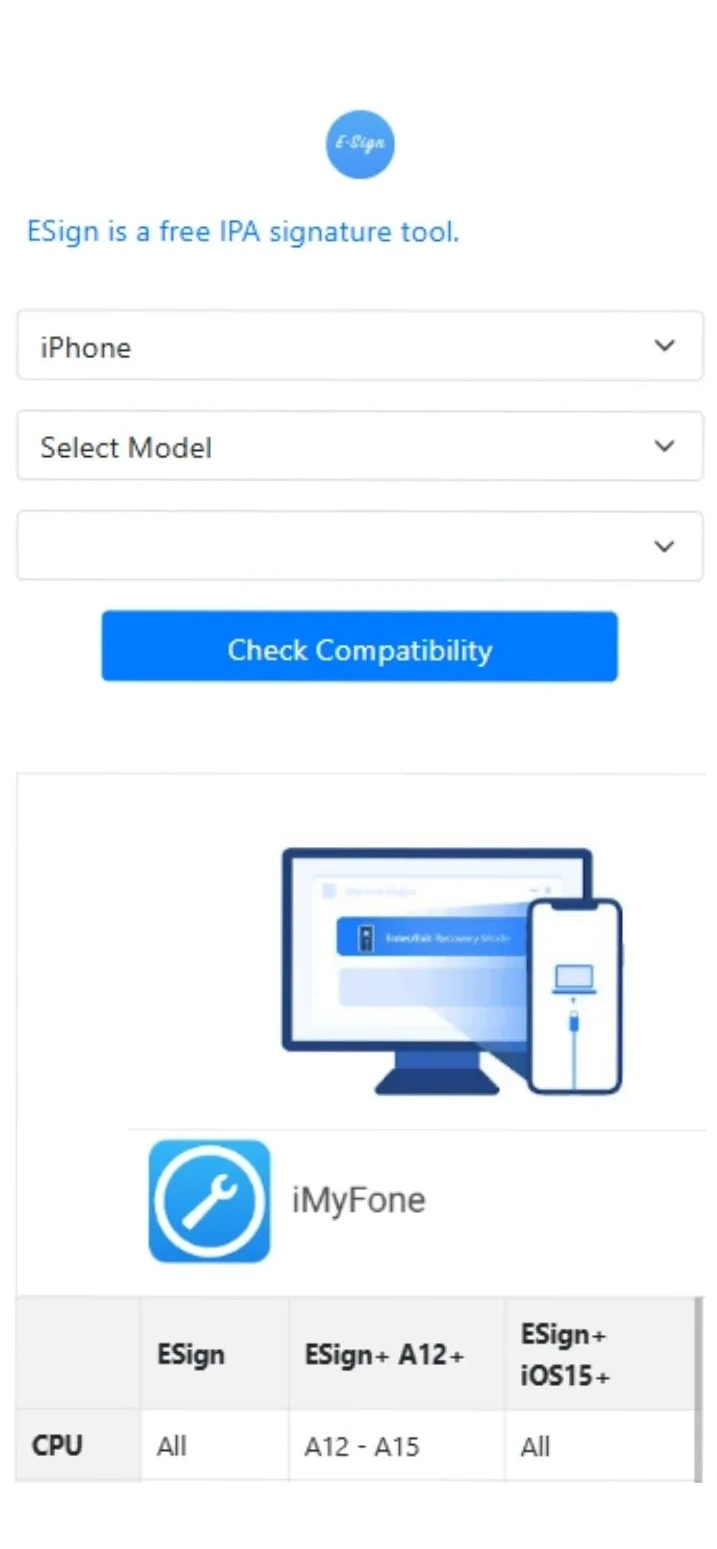
What is eSign for iOS and Why Do You Need It?
Are you tired of the restrictions of the Apple App Store? The 'walled garden' approach means you miss out on powerful utilities, tweaked apps, and unique tools that Apple deems unsuitable. This limitation prevents you from unlocking the true potential of the powerful hardware you own. You're forced to use only what they approve, leaving countless innovative applications just out of reach.
This frustration often leads users down complicated paths. You might consider risky jailbreaks that void your warranty and expose your device to security threats. Or you could wrestle with tools like Sideloadly and AltStore, which chain you to a computer, requiring constant refreshing and a complex setup process. These solutions are inconvenient and turn the simple act of installing an app into a chore, completely defeating the purpose of a mobile device.
This is where the eSign iOS app changes everything. It's the definitive solution that puts the power back in your hands—without needing a PC. eSign is a native iOS tool that lets you sign and install virtually any IPA file directly on your iPhone or iPad. Because all signing happens on-device, your data remains private and secure. With the eSign download iOS version, you get the freedom you've been looking for, turning your device into the versatile tool it was always meant to be. For those interested in the open-source community behind such powerful tools, you can find projects that share a similar ethos on platforms like the Esign project on GitHub.
Our advanced IPA parser intelligently handles packages to ensure a smooth, error-free installation process every time. Whether you're a developer testing builds or a power user customizing your experience, eSign iOS provides a seamless and reliable platform. Forget the limitations and complexities of the past; embrace the future of app installation with a tool built for convenience, security, and ultimate control.
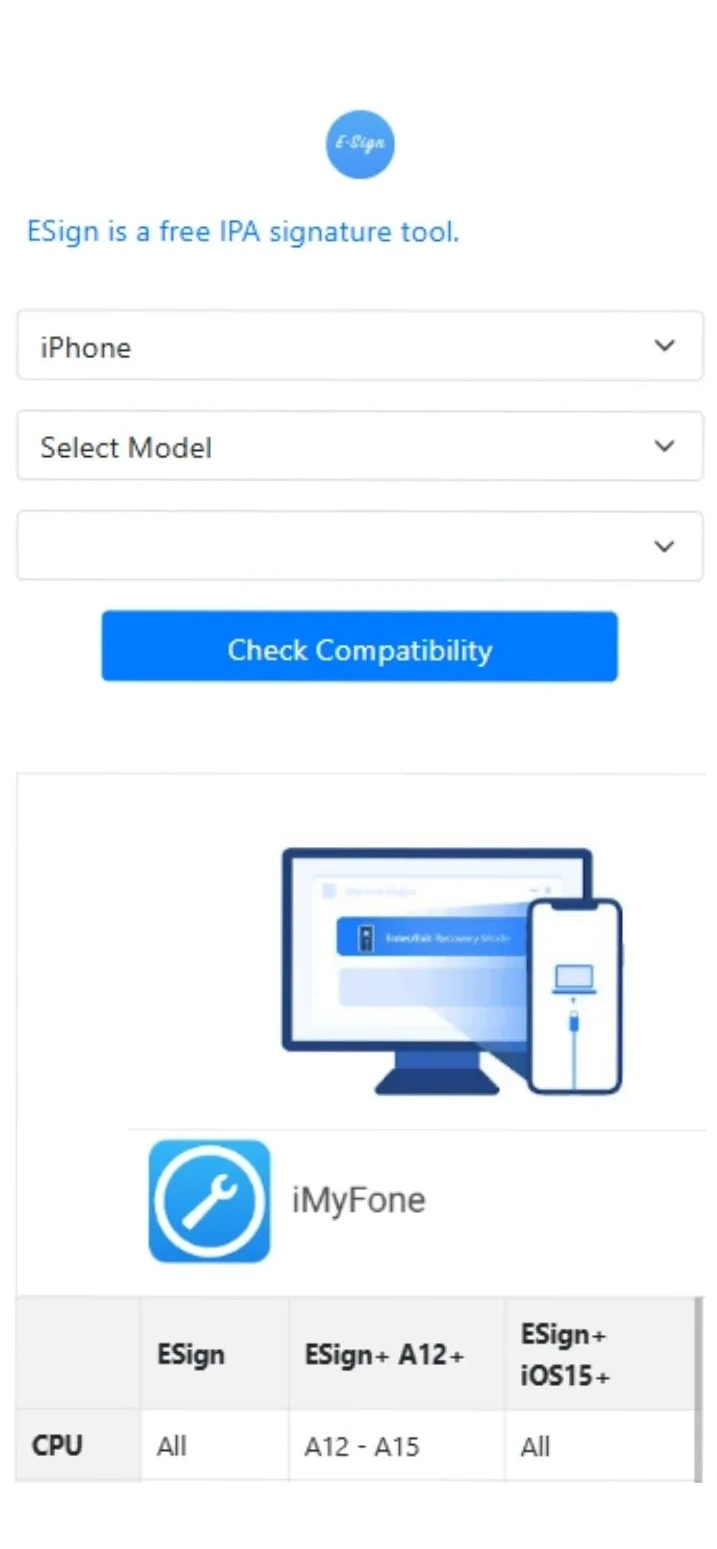
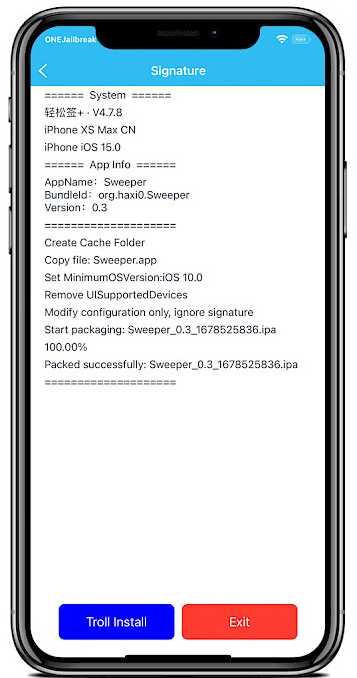
eSign iOS vs. The App Store: A New Level of Freedom
The App Store
- Limited App Selection
- Strict Apple Policies
- No Unofficial Apps
- Developer Restrictions
- No System-Level Tools
With eSign iOS
- Install Any IPA File
- Bypass App Store Rules
- Access Tweaked & Modded Apps
- Total App Freedom
- Unlock Powerful Utilities
4.8 / 5.0 Star Rating
Based on 1,250 reviews
What Our Users Are Saying
"This is the sideloading tool I've been waiting for. No more running to my laptop every week to refresh apps. The eSign download for iOS is a total game-changer. Installed and working in minutes."
- Alex R., Tech Enthusiast
"I was skeptical about on-device signing, but eSign iOS works flawlessly. The interface is clean and the installation process is so much simpler than other methods. Highly recommended!"
- Maria G., App Developer
"Finally, I can use my favorite utility apps that aren't on the App Store. The entire process was surprisingly easy. eSign iOS gives you the freedom Apple should have from the start."
- David L., Power User
Frequently Asked Questions
What is eSign iOS?
eSign iOS is a powerful on-device application for iPhones and iPads that allows you to sign and install IPA app files without needing a computer. It uses Apple Developer or Distribution certificates to let users bypass the official App Store and install a wider variety of applications.
Is using eSign iOS safe for my iPhone?
Yes, eSign iOS is designed with security in mind. It performs all signing operations locally on your device, meaning your files and certificates are never uploaded to an external server. It also does not require a jailbreak, which keeps your device's core security features intact.
Do I need to jailbreak my device for the eSign download iOS version?
No, a jailbreak is not required. eSign iOS works on standard, non-jailbroken iOS devices, making it a safer alternative for expanding your app library.
Can I install any IPA file with eSign iOS?
eSign iOS can install almost any IPA file, provided it is compatible with your iOS version and device architecture. This includes utilities, modified apps, and tools not available on the App Store.
How is eSign different from AltStore or Sideloadly?
The primary difference is that eSign iOS is a completely on-device solution. Unlike AltStore or Sideloadly, you do not need a PC or Mac to sign and install apps. Everything happens directly on your iPhone or iPad, offering true mobile freedom.
What happens if a certificate gets revoked?
If Apple revokes a certificate, apps signed with it will stop working. However, the eSign iOS community and developers frequently provide new, working certificates that you can easily import into the app to re-sign your applications.
Is the eSign iOS download free?
Yes, the core functionality of eSign iOS is completely free to download and use. There is an optional premium upgrade that provides access to features like prioritized expert support.
Take Back Control of Your iOS Device Today
The limitations of a closed ecosystem are no longer your reality. With the eSign iOS app, you have the key to unlock a world of applications, transforming your iPhone or iPad into a device that truly works for you. No more dependency on a PC, no more complex workarounds, and no more missing out on incredible tools and experiences.
eSign iOS delivers a powerful, secure, and user-friendly solution for anyone looking to step outside the App Store's boundaries. Its on-device signing architecture respects your privacy, while its robust feature set provides unparalleled convenience. Understanding how to sign documents and applications on an iPhone is a key part of modern device ownership, and eSign masters this process for app installation.
Why wait to experience the full potential of your device? Join millions of users who have chosen freedom and control. The process is simple, the benefits are immense, and a more powerful iOS experience is just one download away. Get your eSign download for iOS now and redefine what your device can do.

Wilfred Bailes
Wilfred is a lead developer and security researcher on the eSign team. With a deep background in iOS architecture, he is dedicated to creating powerful, user-centric tools that push the boundaries of mobile technology while prioritizing user privacy and security.